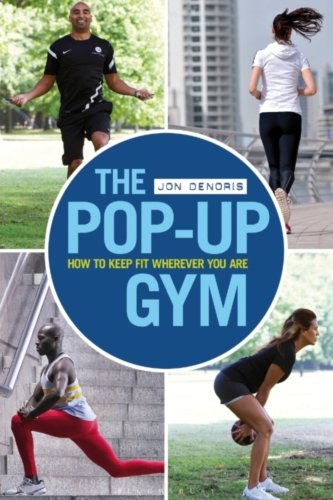I am very excited to talk to you today about Canva, a free online program which helps anyone create very awesome designs in very little time. This is a fabulous tool for the designer in your library, the person(s) who does your fliers and social media.
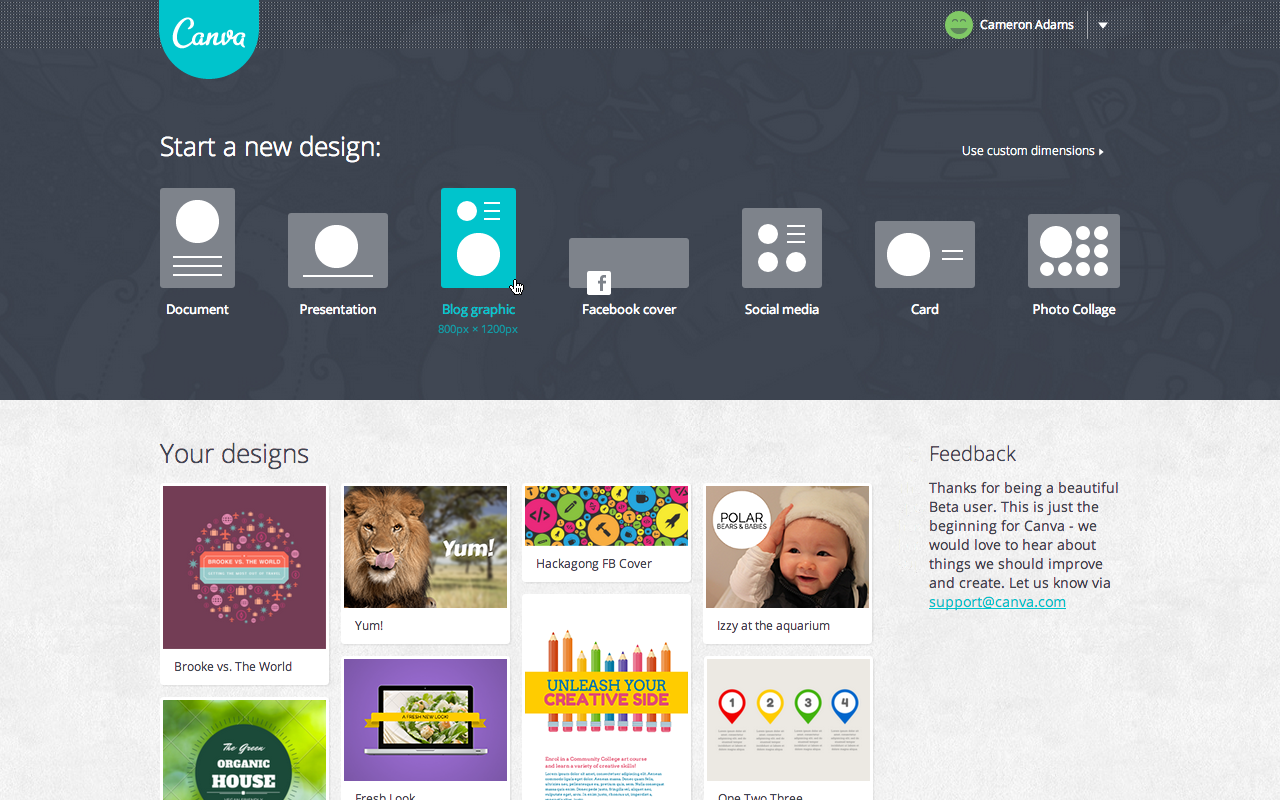 They launched just over a year ago and are quickly becoming the hottest new program for any designer. I've been hearing about it for months, but had been resistant to trying it out because it took a while for me to master Publisher. I had no time or interest in trying to master another program.
They launched just over a year ago and are quickly becoming the hottest new program for any designer. I've been hearing about it for months, but had been resistant to trying it out because it took a while for me to master Publisher. I had no time or interest in trying to master another program.But that's the beauty of Canva. It isn't something that you need to master. It is very easy to use and their quick two minute tutorial can send anyone off to use their program successfully.
As you can see from the screenshot above, when you log into Canva, the first thing you do is select what kind of design you are making. So, if you're doing a new Facebook cover, a poster, or a Twitter image, you just click on that design and the dimensions are already preset for you.
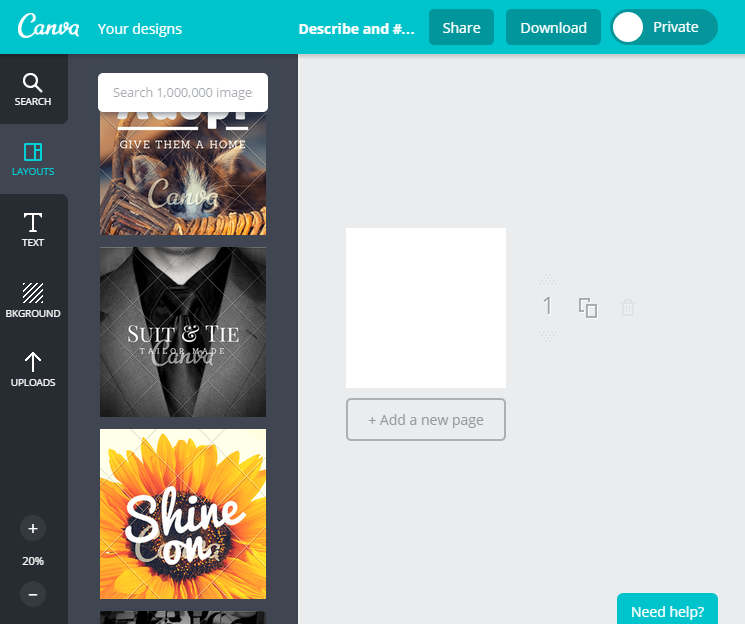 You can start from scratch or you can pick one of the templates that they offer on the left side. It is easy to search through them and adapt them to your needs. They do offer some free images and backgrounds and you may upload any of your own, but they also provide many different images that you can purchase for $1.
You can start from scratch or you can pick one of the templates that they offer on the left side. It is easy to search through them and adapt them to your needs. They do offer some free images and backgrounds and you may upload any of your own, but they also provide many different images that you can purchase for $1. The only downside to this program is that they do not offer a generic template for all social media or a way to reuse one design in a different template. So, if your library is on Facebook and Twitter and you want to post the same content, you will need to recreate the second image from scratch. Yes, you can use a Facebook image for your Twitter account, but keep in mind that Facebook's ideal dimensions are different than Twitter's ideal dimensions, so your Facebook design will get cropped awkwardly in Twitter.
For the nondesigners, Canva also offers design school of short tutorials to teach you the basics to make any social media design look professional. And they also stream any images that people make public, which might inspire more designs for you to create for your library. You can follow us at https://www.canva.com/5minlib.
Happy designing in 5 minutes!
Happy designing in 5 minutes!